cnc plz ....
question: whats the best way to get the "bright in the middle, dark on the edges" light effect x.x ?
also... how can u write text as negatives or as lights...instead of writing in a color like:
writing in lights:
http://img151.imageshack.us/img151/7274/449507.jpg (i got that off zerochan)
or if i want the text to be the negative of whatever is directly behind it... or lighter than whatever is directly behind it instead of one steady color