Touhou 12.3
Hisoutensoku
(Unthinkable Natural Law)
Introduction
Hisoutensoku
(Unthinkable Natural Law)
Introduction
Want to play a fighting game, but don't have the attention span to memorize ridiculously complicated key combos? Have a flair for dodging stuff? This may be the game for you!
But some background information first: Touhou is an extremely popular game franchise in Japan, mostly known for its derivative works (millions of pieces of fanart, thousands of OST remixes). Touhou is first and foremost a bullet hell shooter game, meaning you have to dodge ridiculous amounts of bullets. These games are IMPOSSIBLE to play. Fortunately, this isn't a bullet hell shooter game. It's a fighting game, developed by Team Shanghai Alice (the group which created Touhou, which consists of ONE person) and Tasogare Frontier.
Unthinkable Natural Law is unique in that gameplay is not combo-based. Rather, it's dodging-based. Nearly all attacks are projectiles, which the opponent can dodge or block.
Here's an example of the gameplay:
[youtube]7767fl4ex34[/youtube]
Downloading, Installing and Configuring
Firstly, download the game here: http://muffin.g2anime.net/Games/Touhou/Touhou.zip
Thanks to the incredibly beautiful and sexy Emmie for hosting it on this site!
Open the .rar file and extract everything inside. You'll get a single folder called "Touhou 12.3 - Hisoutensoku" with some other stuff inside. Look for a file called "configex123" and open it with notepad. Near the top, you should see "[th105path]", and below it "path=". Now, go to the folder again and enter "Touhou 10.5 - Scarlet Weather Rhapsody". Copy the location of the file, and put it after the "path=" in the file. (eg. "path=C:\Touhou 12.3 - Hisoutensoku\Touhou 10.5 - Scarlet Weather Rhapsody"). Save the file. Now, go to "th123e.exe". Double-click it to run the game. It's been translated into English, so don't worry about getting lost in translation.
Press Z to bring up the menu. Using the arrow keys, go down to "Profile" and select it by pressing "z".
Go down to "Key Config" and select it. Now, you should be able to select one of the profiles on the right. Go to "Profile1P" and select it. You'll get to a screen where you can configure the keys for actions. Just configure it however you like. Ignore "Simultaneous Buttons" for now.
And voila! You're done configuring your controls. Press "X" to go back to the menu.
Now, go get Hamachi, configure it, and join one of the networks. Refer to the Melty Blood Act Cadenza thread for instructions on how to do so.
Setting Up a Game
Firstly, both players must be on Hamachi (duh).
On the menu screen, go to "Vs Network" and select it.
If you're the one hosting, select "Server Setup". The game will ask for a port number. Set it as "10800" (the default SWR port). Use the "up" and "down" keys to change a number, and the "left" and "right" keys to move from number to number. Press "z" to continue.
After that, they'll ask if you want to allow spectating. Set it to whatever you want. You'll then have a message saying "awaiting connection...". Now, it's your opponent's turn to connect.
If you're the one connecting to a host, first make sure that he/she has hosted the game from his side first. Then, go to "Assign IP/Port and Connect to Server" and select it.
You'll get a message with a string of numbers: (XXX.XXX.XXX.XXX: XXXXX)
Just enter your opponent's Hamachi IP address into the first 4 groups of 3 numbers. On the right, there should be a colon followed by 5 numbers. Enter "10800" and press "z" to continue. Press "z" again, and after a while you should connect.
Gameplay
The good thing about playing UNL is that the key combos for every character are pretty much the same few: down+attack, up+attack, back+attack, front+attack, down+back+attack, down+right+attack, so on and so forth. For more help on how to play, go to this page:
And that's about it. Enjoy the game!