Introduction
**UPDATE**
Game Client and Hamachi instructions
Game Configuration
Multiplayer Instructions
Single Player Instructions
*insert shitty introduction here*
Bored? Got nothing better to do with your miserable existence than senselessly browse the net day and night, wasting all of your potential? Then this game is for you! Especially if you're a total masochist (like Aker)!!
Google the title, find a YouTube video if you're interested, if not, then simply download it, or read on.
First of all, it's a fighting game based on Tsukihime (worst anime ever ^^; ), but it's simple, and even a Celeron computer could run it! All you need is at least something better than a 56k modem! Isn't that awesome?!
Kay, a flashy video of all the attacks and stuff, just so ya know what's it about and how it looks like. And hey, perhaps you may even recognize a character or two.
Bored? Got nothing better to do with your miserable existence than senselessly browse the net day and night, wasting all of your potential? Then this game is for you! Especially if you're a total masochist (like Aker)!!
Google the title, find a YouTube video if you're interested, if not, then simply download it, or read on.
First of all, it's a fighting game based on Tsukihime (worst anime ever ^^; ), but it's simple, and even a Celeron computer could run it! All you need is at least something better than a 56k modem! Isn't that awesome?!
Kay, a flashy video of all the attacks and stuff, just so ya know what's it about and how it looks like. And hey, perhaps you may even recognize a character or two.
[youtube]xve8Hhsv5gY[/youtube]
The free version of Hamachi only allows 16 people per network. Isn't that AWESOME!?
*cuts wrists*
Kay, until someone that isn't the reincarnation of laziness comes up with a solution to this problem, we'll be using multiple networks.
If you can't join Le Void, try joining Le Void2, Le Void3, and so on. Thus far we've filled only Le Void, so go join Le Void2 for now. The pass still remains 0. Remember, if you want to play with someone, you'll have to get that person to join the same network.
It's a bit annoying, but whatever...
Network: Le Void (16/16 FULL)
Me
Graham Aker
Archerguy
Chido.
Emeralda
Hadriel
godofwar7
ym639ee6vq5 (MF)
Kyubey
hime XD (MF)
Adachi
zlol365 (MF)
Snowcandy (MF)
swat (MF)
TheRealTeapot - Came back?
Voltorn
Kicked out for inactivity:
Maria.
If you're not from the same network and want to play with someone, ask them to join a new network, such as Le Void2.
Network: Le Void2 (10/16)
* = people not part of the first network.
Me
Kyubey
Adachi
Voltorn
*Rina
godofwar7
swat (MF)
*KH.hayate (MF)
*Crestham
*Wolfnagi
Network: Le Void3 (4/16)
Why are the same people in the 3rd network?
Me
Adachi
Voltorn
Graham Aker
*cuts wrists*
Kay, until someone that isn't the reincarnation of laziness comes up with a solution to this problem, we'll be using multiple networks.
If you can't join Le Void, try joining Le Void2, Le Void3, and so on. Thus far we've filled only Le Void, so go join Le Void2 for now. The pass still remains 0. Remember, if you want to play with someone, you'll have to get that person to join the same network.
It's a bit annoying, but whatever...
Network: Le Void (16/16 FULL)
Me
Graham Aker
Archerguy
Chido.
Emeralda
Hadriel
godofwar7
ym639ee6vq5 (MF)
Kyubey
hime XD (MF)
Adachi
zlol365 (MF)
Snowcandy (MF)
swat (MF)
TheRealTeapot - Came back?
Voltorn
Kicked out for inactivity:
Maria.
If you're not from the same network and want to play with someone, ask them to join a new network, such as Le Void2.
Network: Le Void2 (10/16)
* = people not part of the first network.
Me
Kyubey
Adachi
Voltorn
*Rina
godofwar7
swat (MF)
*KH.hayate (MF)
*Crestham
*Wolfnagi
Network: Le Void3 (4/16)
Why are the same people in the 3rd network?
Me
Adachi
Voltorn
Graham Aker
Game Client and Hamachi instructions
When in doubt break glass.
*breaks glass*
Kay, time for ze instructions. Firstly, download the game from here: http://muffin.G2anime.net/Games/MeltyBlood/Melty Blood.rar (credits to [RAINBOW]Emmie[/RAINBOW] for uploading it and doing all the annoying edits, etc...).
After that, you'll need Hamachi. You can get it from their site directly: https://secure.logmein.com/products/hamachi2/download.aspx
Download the Unmanaged version.
You'll need to install Hamachi. The game, however, doesn't need installing. Simply extract the folder to anywhere you please.
After installing Hamachi join the network that we're all in. Simply click on Network and then Join an existing network. The network name is Le Void and the password is 0. It must be case sensitive. If you type le Void, or Le void, or le void, or whatever, it won't work. It must be exactly Le Void. No comment on the emo emo emo name, kay?
;sweat;
*breaks glass*
Kay, time for ze instructions. Firstly, download the game from here: http://muffin.G2anime.net/Games/MeltyBlood/Melty Blood.rar (credits to [RAINBOW]Emmie[/RAINBOW] for uploading it and doing all the annoying edits, etc...).
After that, you'll need Hamachi. You can get it from their site directly: https://secure.logmein.com/products/hamachi2/download.aspx
Download the Unmanaged version.
You'll need to install Hamachi. The game, however, doesn't need installing. Simply extract the folder to anywhere you please.
After installing Hamachi join the network that we're all in. Simply click on Network and then Join an existing network. The network name is Le Void and the password is 0. It must be case sensitive. If you type le Void, or Le void, or le void, or whatever, it won't work. It must be exactly Le Void. No comment on the emo emo emo name, kay?
;sweat;
Next, what you'll need to know is how to run the thing and actually play. Kay, first of all, you may play it with a controller if you have one (isn't that awesome?!), or with the keyboard (set by default). We changed the default keys to QWE, ASD for easy access.
Arrow keys are for movement.
Q(A button) = Quick attack.
W(B button) = Normal attack.
E(C button) = Strong attack.
A(The never used button, lol) = Shields you from 1 attack, drains magic circuit.
S(ABC together) = Power up at 100 magic circuit & power up to Blood Heat when at 300% and in Max Heat (glowing).
D(D Button - oh the irony...) = Counter, Throw
If you have decided to play with a controller, you'll have to open the config_caster.ini file that's located in the main folder and edit the following setting under the [INPUT] section.
From:
InputDevice=255
To:
InputDevice=0
[SPOILERA]
 [/SPOILERA]
[/SPOILERA]
Save it, and you'll be able to use a controller. Change back to 255 if you decide to use the keyboard again. You may also edit the default attack keys from QWE ASD to whatever suits your fancy. There's a file named keycodes.txt in the same folder as config_caster.ini. It contains the values that represent each button. As you see in the above picture, 0x10 stands for Q, 0x1E stands for A, and so on...
Arrow keys are for movement.
Q(A button) = Quick attack.
W(B button) = Normal attack.
E(C button) = Strong attack.
A(The never used button, lol) = Shields you from 1 attack, drains magic circuit.
S(ABC together) = Power up at 100 magic circuit & power up to Blood Heat when at 300% and in Max Heat (glowing).
D(D Button - oh the irony...) = Counter, Throw
If you have decided to play with a controller, you'll have to open the config_caster.ini file that's located in the main folder and edit the following setting under the [INPUT] section.
From:
InputDevice=255
To:
InputDevice=0
[SPOILERA]

Save it, and you'll be able to use a controller. Change back to 255 if you decide to use the keyboard again. You may also edit the default attack keys from QWE ASD to whatever suits your fancy. There's a file named keycodes.txt in the same folder as config_caster.ini. It contains the values that represent each button. As you see in the above picture, 0x10 stands for Q, 0x1E stands for A, and so on...
To join a multiplayer match you'll have to run mbcaster.exe. A scary dos window will appear with a bunch of numbers, like this~
[SPOILERA]
 [/SPOILERA]
[/SPOILERA]
You host a game by typing in 1 and hitting enter.
You join a game by typing in 2, hitting enter, followed by the Hamachi IP of the person that's hosting the match. After that you may be prompted to enter a number from 1-10. Simply enter the one that's recommended.
You can even spectate a game in progress by typing in 3, hitting enter, followed by the host's Hamachi IP.
If something malfunctions simply restart the program and try again. Also, spectating may appear to be in fast forward if you joined a match that's already in progress, so it's recommended to join when the players are still in the character select phase.
**There is no pause button. If you hit Esc, the game will close. Likewise if you hit W twice (the back button) when in character select**
[SPOILERA]

You host a game by typing in 1 and hitting enter.
You join a game by typing in 2, hitting enter, followed by the Hamachi IP of the person that's hosting the match. After that you may be prompted to enter a number from 1-10. Simply enter the one that's recommended.
You can even spectate a game in progress by typing in 3, hitting enter, followed by the host's Hamachi IP.
If something malfunctions simply restart the program and try again. Also, spectating may appear to be in fast forward if you joined a match that's already in progress, so it's recommended to join when the players are still in the character select phase.
**There is no pause button. If you hit Esc, the game will close. Likewise if you hit W twice (the back button) when in character select**
For single player you will use mbacPC.exe to run the game. Again, you will have to configure the controls, if you'll want to use the same ones as in the multiplayer. To do so you will have to delete the mbacPC.exe file, find the mbacPC.exe.old file and rename it to mbacPC.exe, so that it replaces the other one. Make a backup of this file, as you might want to configure controls again, if you don't like those, or if you make a mistake.
Now, you go to the folder MB key config. You open mbkeyconfig.exe and on top, where it says EXE, you select the mbacPC.exe file that you just renamed. After that you pick which keys you want to use. If you'll use the same ones as in the other program, then you'll go with QWE ASD from top to bottom. Maybe...
That's why you made the backup~
Now, you go to the folder MB key config. You open mbkeyconfig.exe and on top, where it says EXE, you select the mbacPC.exe file that you just renamed. After that you pick which keys you want to use. If you'll use the same ones as in the other program, then you'll go with QWE ASD from top to bottom. Maybe...
That's why you made the backup~