I developed this tutorial for another forum just thought I should share
I'm putting this tutorial together to show you how to set up your Xbox 360 to a wireless point without having to buy the expensive wireless adapter. I'm currently running Windows Vista and only know how to do it for them but then again it should be more or less the same.
What you need:
A laptop with wireless compatibility
Xbox 360
Xbox Live Membership (not really but good to test it out with)
Ethernet cable
Wireless Router
Internet service provider
Why? lets say you live in a house with 3 floors and the router is on the first floor and your system is on the 3rd and you dont have a long enough cable to reach then you could use this method. But remeber to have the best connection its best to connect stright to the router.
Make sure your router is throwing out your wireless signal..Connect to the internet with your laptop...!!!!
After you have your system hooked up i.e (power plug, rgb cable, controller etc...)plug the eternet cable to your Xbox 360 and the ethernt port on your laptop. all systems should be on (laptop and Xbox 360)
next go to start >network> network and sharing center
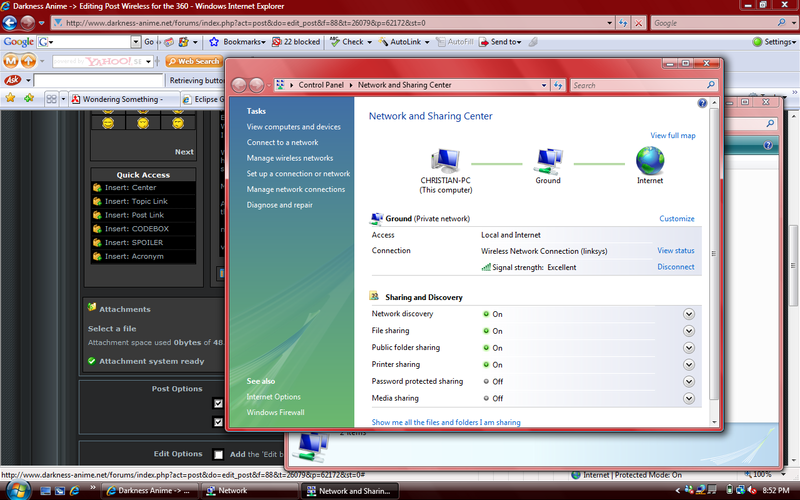
view the status of your wireless network
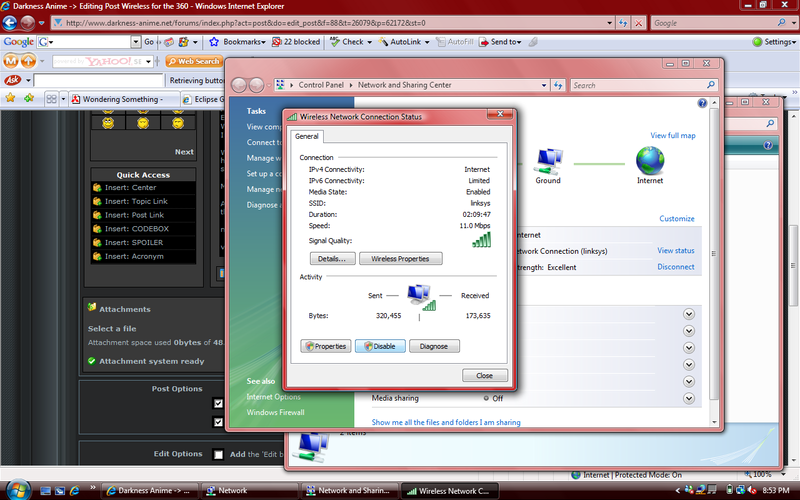
then go to properties
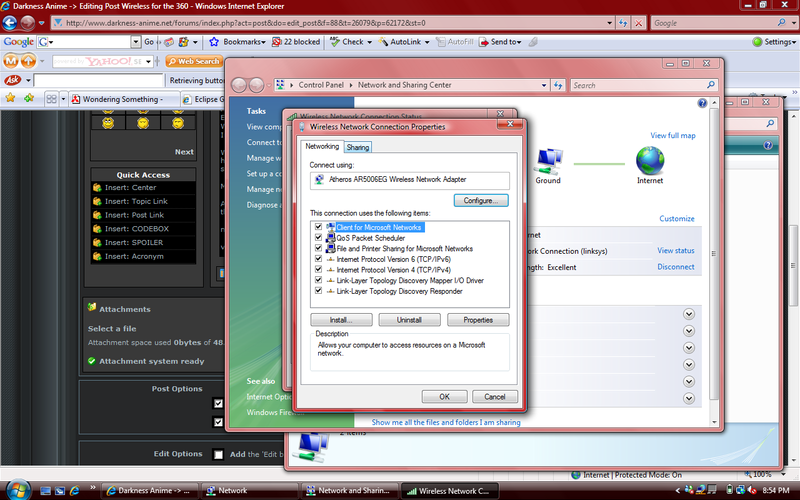
hit the sharing tabs ..
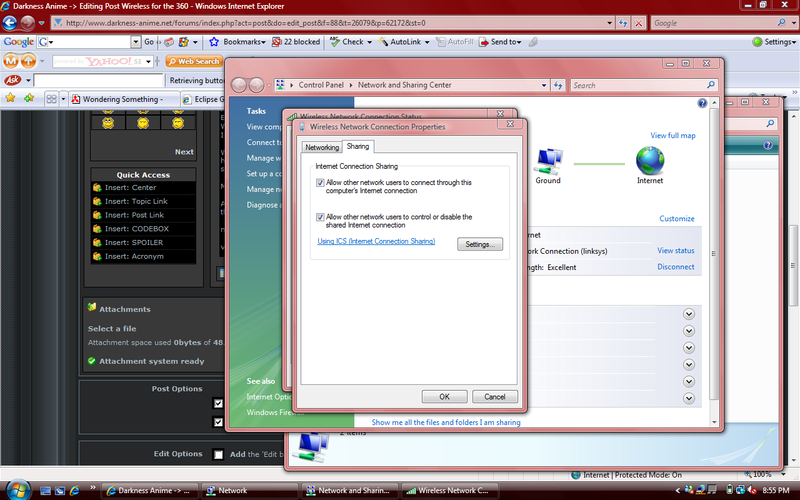
check the box that says allow others user to connect through this computer's internet connection.
thats it try to sign on to xbox live...
I'm putting this tutorial together to show you how to set up your Xbox 360 to a wireless point without having to buy the expensive wireless adapter. I'm currently running Windows Vista and only know how to do it for them but then again it should be more or less the same.
What you need:
A laptop with wireless compatibility
Xbox 360
Xbox Live Membership (not really but good to test it out with)
Ethernet cable
Wireless Router
Internet service provider
Why? lets say you live in a house with 3 floors and the router is on the first floor and your system is on the 3rd and you dont have a long enough cable to reach then you could use this method. But remeber to have the best connection its best to connect stright to the router.
Make sure your router is throwing out your wireless signal..Connect to the internet with your laptop...!!!!
After you have your system hooked up i.e (power plug, rgb cable, controller etc...)plug the eternet cable to your Xbox 360 and the ethernt port on your laptop. all systems should be on (laptop and Xbox 360)
next go to start >network> network and sharing center
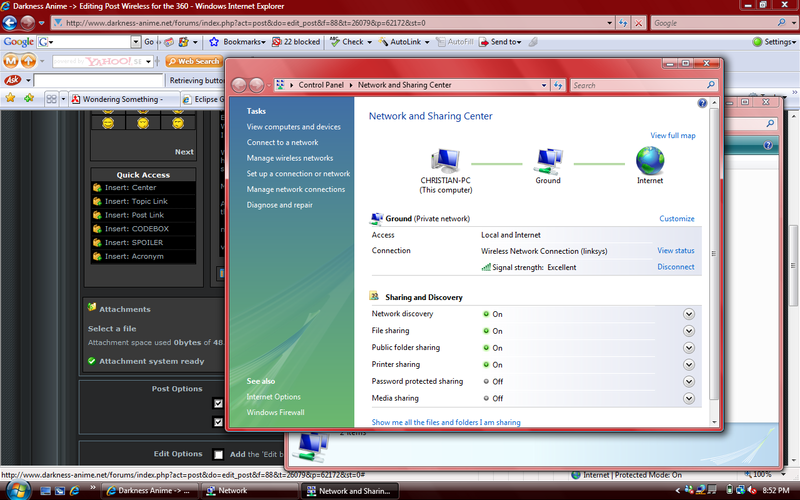
view the status of your wireless network
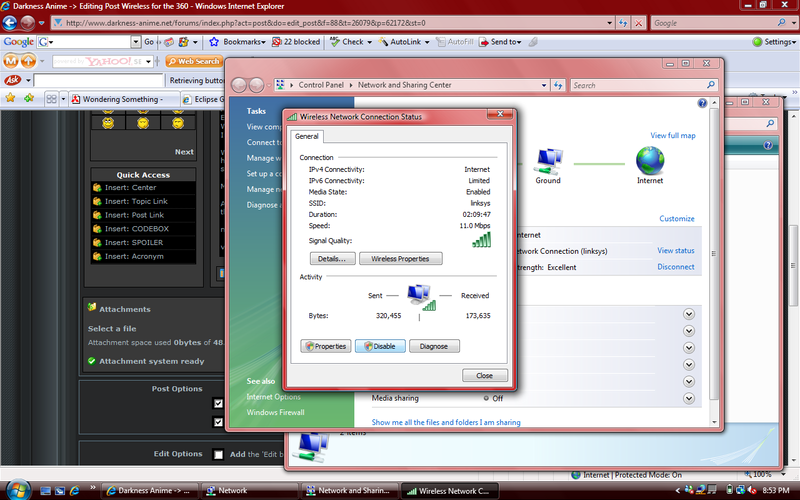
then go to properties
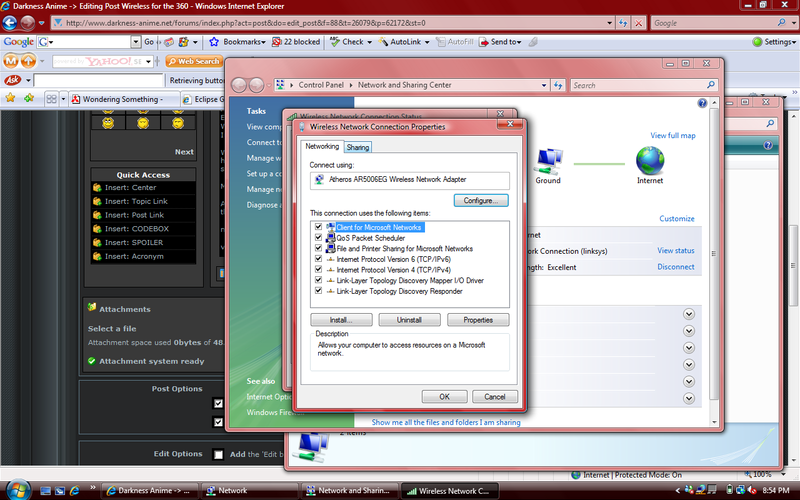
hit the sharing tabs ..
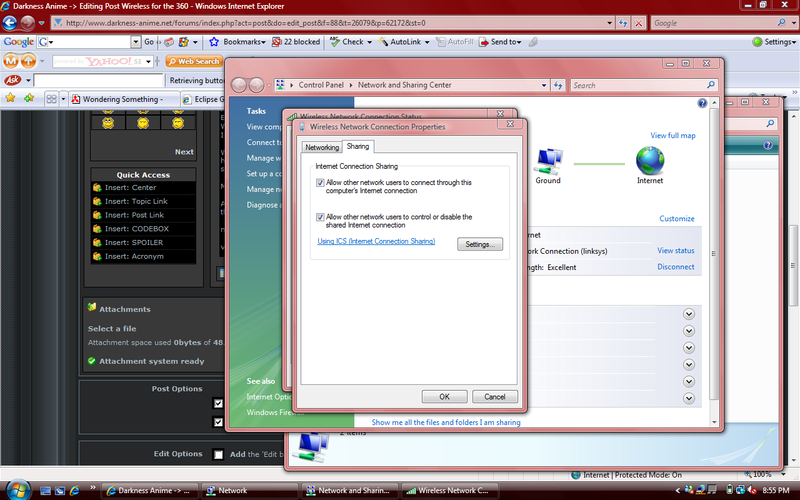
check the box that says allow others user to connect through this computer's internet connection.
thats it try to sign on to xbox live...