It doesn't actually affect anything as long as you press cancel, but it's still rather annoying.
I'm not entirely sure, but it seems that some parts of the site have a link to some other area of the site that is not publicly accessible (The error says that it had trouble accessing "Authroized Users only").
I'm not entirely sure, but it seems that some parts of the site have a link to some other area of the site that is not publicly accessible (The error says that it had trouble accessing "Authroized Users only").
By any chance, was there a password that's needed to get into the site? I remember being a beta tester for a site and they had this same type of thing. I had to type in my username and a pasword. The thing is, the password isn't the password set by the user. It's like a universal password for the whole site.. Not sure if that made sens lol