Hadriel's GFX Gallery
- Thread starter Hadriel
- Start date
[quote name='Hadriel']"Not too bad"? I had to use six different blurring layers for that, and for each layer I had to use quickmask, paint over the area I wanted to blur, then blur it. It was tough, man.[/QUOTE]
ok it was gr8..i said not too bad cause im jealous of your skill :cry:
but i still dont like the text
ok it was gr8..i said not too bad cause im jealous of your skill :cry:
but i still dont like the text
[quote name='Hadriel']Okay, I've fixed it:

And just in case you were wondering, this is the original stock.[/QUOTE]
Two words for this tag. WRONG DEPTH.
Not exactly wrong but. The FG, MG, and BG looks weird with the blurring.
The blurring of the FG is exactly equal to the BG. What makes the depth more weird is that the focal is quite sharpened that it fails to blend with the blurred parts.
It's pretty yes but I would've preferred that you lessen the highlight on those curvy things. It kills the feel. The typo, well I know it's your own preference to place it there but I would prefer that you didn't place the typo.
/kills the text
Again, the border, I know it's your preference.
/kills the border
Actually, not to be frank, but I don't see any special changes between the stock and the tag. I think you just highlighted the curvy things and the sun(lens flare?), added an orange to red gradient map and blurred instinctively(randomly?).
It would've been more interesting if you could pull of some concept in it rather that just "I want to kill you." We can see the text, but the graphic itself doesn't deliver what the text says.
Things you should fix and add:
-The blurring. I really find it awkward. <_<
-Add a concept. Technique-wise you're good but you lack the concept on your works. You just let the typo speak for the tag. Let the tag speak for itself. ^^
That's all. Hope you learned something from my short CnC(and quite fail? OTL).
-Maria.

And just in case you were wondering, this is the original stock.[/QUOTE]
Two words for this tag. WRONG DEPTH.
Not exactly wrong but. The FG, MG, and BG looks weird with the blurring.
The blurring of the FG is exactly equal to the BG. What makes the depth more weird is that the focal is quite sharpened that it fails to blend with the blurred parts.
It's pretty yes but I would've preferred that you lessen the highlight on those curvy things. It kills the feel. The typo, well I know it's your own preference to place it there but I would prefer that you didn't place the typo.
/kills the text
Again, the border, I know it's your preference.
/kills the border
Actually, not to be frank, but I don't see any special changes between the stock and the tag. I think you just highlighted the curvy things and the sun(lens flare?), added an orange to red gradient map and blurred instinctively(randomly?).
It would've been more interesting if you could pull of some concept in it rather that just "I want to kill you." We can see the text, but the graphic itself doesn't deliver what the text says.
Things you should fix and add:
-The blurring. I really find it awkward. <_<
-Add a concept. Technique-wise you're good but you lack the concept on your works. You just let the typo speak for the tag. Let the tag speak for itself. ^^
That's all. Hope you learned something from my short CnC(and quite fail? OTL).
-Maria.
[quote name='Maria.']Two words for this tag. WRONG DEPTH.
Not exactly wrong but. The FG, MG, and BG looks weird with the blurring.
The blurring of the FG is exactly equal to the BG. What makes the depth more weird is that the focal is quite sharpened that it fails to blend with the blurred parts.
It's pretty yes but I would've preferred that you lessen the highlight on those curvy things. It kills the feel. The typo, well I know it's your own preference to place it there but I would prefer that you didn't place the typo.
/kills the text
Again, the border, I know it's your preference.
/kills the border
Actually, not to be frank, but I don't see any special changes between the stock and the tag. I think you just highlighted the curvy things and the sun(lens flare?), added an orange to red gradient map and blurred instinctively(randomly?).
It would've been more interesting if you could pull of some concept in it rather that just "I want to kill you." We can see the text, but the graphic itself doesn't deliver what the text says.
Things you should fix and add:
-The blurring. I really find it awkward. <_<
-Add a concept. Technique-wise you're good but you lack the concept on your works. You just let the typo speak for the tag. Let the tag speak for itself. ^^
That's all. Hope you learned something from my short CnC(and quite fail? OTL).
-Maria.[/QUOTE]
Hmm, that's something new, about the concept. I'll keep it in mind. As for the blurring, I divided the image into sections (hand, sleeve, Shiki, pillars, buildings on the left, buildings behind) and blurred each section with a different amount of blur. It probably didn't turn out right because I'm still unfamiliar with how a foreground/background should be blurred. I should go find a tutorial on how to have proper depth. Do you have any suggestions?
Not exactly wrong but. The FG, MG, and BG looks weird with the blurring.
The blurring of the FG is exactly equal to the BG. What makes the depth more weird is that the focal is quite sharpened that it fails to blend with the blurred parts.
It's pretty yes but I would've preferred that you lessen the highlight on those curvy things. It kills the feel. The typo, well I know it's your own preference to place it there but I would prefer that you didn't place the typo.
/kills the text
Again, the border, I know it's your preference.
/kills the border
Actually, not to be frank, but I don't see any special changes between the stock and the tag. I think you just highlighted the curvy things and the sun(lens flare?), added an orange to red gradient map and blurred instinctively(randomly?).
It would've been more interesting if you could pull of some concept in it rather that just "I want to kill you." We can see the text, but the graphic itself doesn't deliver what the text says.
Things you should fix and add:
-The blurring. I really find it awkward. <_<
-Add a concept. Technique-wise you're good but you lack the concept on your works. You just let the typo speak for the tag. Let the tag speak for itself. ^^
That's all. Hope you learned something from my short CnC(and quite fail? OTL).
-Maria.[/QUOTE]
Hmm, that's something new, about the concept. I'll keep it in mind. As for the blurring, I divided the image into sections (hand, sleeve, Shiki, pillars, buildings on the left, buildings behind) and blurred each section with a different amount of blur. It probably didn't turn out right because I'm still unfamiliar with how a foreground/background should be blurred. I should go find a tutorial on how to have proper depth. Do you have any suggestions?
[quote name='Hadriel']Hmm, that's something new, about the concept. I'll keep it in mind. As for the blurring, I divided the image into sections (hand, sleeve, Shiki, pillars, buildings on the left, buildings behind) and blurred each section with a different amount of blur. It probably didn't turn out right because I'm still unfamiliar with how a foreground/background should be blurred. I should go find a tutorial on how to have proper depth. Do you have any suggestions?[/QUOTE]
Emmie has a pretty decent trick for blurring.
you should ask her to teach you some tricks
Emmie has a pretty decent trick for blurring.
you should ask her to teach you some tricks
[quote name='Hadriel']Hmm, that's something new, about the concept. I'll keep it in mind. As for the blurring, I divided the image into sections (hand, sleeve, Shiki, pillars, buildings on the left, buildings behind) and blurred each section with a different amount of blur. It probably didn't turn out right because I'm still unfamiliar with how a foreground/background should be blurred. I should go find a tutorial on how to have proper depth. Do you have any suggestions?[/QUOTE]
There is a simple trick, my dear.
Depth in stocks are easy to achieve.
Blur the tag as a whole and erase what should be erased on the blurred layer. ^^
Well, that is what I commonly do. It isn't tricky like what you did. I really find it shocking to know you divided the blurring when you're not supposed to. See, making depth involves perspective. Whatever is far cannot be seen clearly, yes? Therefore, I'm implying to you that you apply perspectives. Blur what isn't needed to be seen and sharpen a bit what is needed to be seen the most. I'm not saying though that you should forget the FG, MG, and BG. Since all tags(even drawings with backgrounds) are divided in those three.
There is a simple trick, my dear.
Depth in stocks are easy to achieve.
Blur the tag as a whole and erase what should be erased on the blurred layer. ^^
Well, that is what I commonly do. It isn't tricky like what you did. I really find it shocking to know you divided the blurring when you're not supposed to. See, making depth involves perspective. Whatever is far cannot be seen clearly, yes? Therefore, I'm implying to you that you apply perspectives. Blur what isn't needed to be seen and sharpen a bit what is needed to be seen the most. I'm not saying though that you should forget the FG, MG, and BG. Since all tags(even drawings with backgrounds) are divided in those three.
[quote name='Maria.']There is a simple trick, my dear.
Depth in stocks are easy to achieve.
Blur the tag as a whole and erase what should be erased on the blurred layer. ^^
Well, that is what I commonly do. It isn't tricky like what you did. I really find it shocking to know you divided the blurring when you're not supposed to. See, making depth involves perspective. Whatever is far cannot be seen clearly, yes? Therefore, I'm implying to you that you apply perspectives. Blur what isn't needed to be seen and sharpen a bit what is needed to be seen the most. I'm not saying though that you should forget the FG, MG, and BG. Since all tags(even drawings with backgrounds) are divided in those three.[/QUOTE]
I see. Well, I'll find some time these few days to put what you've taught me into practice.
Thanks for the help! ;hello;
Depth in stocks are easy to achieve.
Blur the tag as a whole and erase what should be erased on the blurred layer. ^^
Well, that is what I commonly do. It isn't tricky like what you did. I really find it shocking to know you divided the blurring when you're not supposed to. See, making depth involves perspective. Whatever is far cannot be seen clearly, yes? Therefore, I'm implying to you that you apply perspectives. Blur what isn't needed to be seen and sharpen a bit what is needed to be seen the most. I'm not saying though that you should forget the FG, MG, and BG. Since all tags(even drawings with backgrounds) are divided in those three.[/QUOTE]
I see. Well, I'll find some time these few days to put what you've taught me into practice.
Thanks for the help! ;hello;
[quote name='Hadriel']Well, since SOTW #1 is over, I'll just post my entry here, for posterity:

[/QUOTE]
Short CnC and tips:
This tag is generally unbalanced in terms of contrast and brightness. The colors are good. Very warm and pleasant, THAT IS if you ignore the fact that the right side is way to bright for the left side. Lessen the contrast, more shadows, a little vignetting would look good, no text would be a tad good, move the render a bit to the right, and fix the background on the left side because I really feel that you messed the left side a bit that's why you placed the render on that part. Anyways, nice work. ^^

[/QUOTE]
Short CnC and tips:
This tag is generally unbalanced in terms of contrast and brightness. The colors are good. Very warm and pleasant, THAT IS if you ignore the fact that the right side is way to bright for the left side. Lessen the contrast, more shadows, a little vignetting would look good, no text would be a tad good, move the render a bit to the right, and fix the background on the left side because I really feel that you messed the left side a bit that's why you placed the render on that part. Anyways, nice work. ^^
[quote name='Alan Wake']Thanks for the CnC, Maria! ;hello;
Oh well, I decided to practice some more depth. This is a simple one. Real simple.

[/QUOTE]
CnC:
Depth but not depth. What I'm trying to say is over blurring makes it unrealistic. To be honest, this guy looks like he's floating somewhere. You blurred the MG, and the BG in equal frequencies. No matter how flat your BG is, it will STILL have and MG. What's with the weird soft white border? If your focal wants a cozy and fluffy hug, you can ask me to hug it. ^^
Another thing I find weird in this tag is the very very faint shadow surrounding the focal. That's weird. The lighting is from the middle spreading to the whole tag then we see a shadow. That does not only defy logic of art but the logic of physics as well.
Tips and some words of wisdom. Don't treat a tag as a practice. Whatever you start, finish it. Don't suddenly post it and say: "This is for depth practice and stuff." No matter what, finish it. An artist must finish whatever he/she starts.
There are lots of things that can be added here, seriously. Effects, some concept and many more. I do expect to see the finished version of this soon.
P.S. Don't be like the typical GFXers there who loves to put abstract-ish gibberish which looks pretty, yes but it doesn't make any sense. You got potential, just widen your imagination. Give more concept in your tags. Give it more life and not just throwing random abstracts and backgrounds that doesn't even pull any concept. You can do that random things, as long as it does really add something to what you call the CONCEPT. ^^
Oh well, I decided to practice some more depth. This is a simple one. Real simple.

[/QUOTE]
CnC:
Depth but not depth. What I'm trying to say is over blurring makes it unrealistic. To be honest, this guy looks like he's floating somewhere. You blurred the MG, and the BG in equal frequencies. No matter how flat your BG is, it will STILL have and MG. What's with the weird soft white border? If your focal wants a cozy and fluffy hug, you can ask me to hug it. ^^
Another thing I find weird in this tag is the very very faint shadow surrounding the focal. That's weird. The lighting is from the middle spreading to the whole tag then we see a shadow. That does not only defy logic of art but the logic of physics as well.
Tips and some words of wisdom. Don't treat a tag as a practice. Whatever you start, finish it. Don't suddenly post it and say: "This is for depth practice and stuff." No matter what, finish it. An artist must finish whatever he/she starts.
There are lots of things that can be added here, seriously. Effects, some concept and many more. I do expect to see the finished version of this soon.
P.S. Don't be like the typical GFXers there who loves to put abstract-ish gibberish which looks pretty, yes but it doesn't make any sense. You got potential, just widen your imagination. Give more concept in your tags. Give it more life and not just throwing random abstracts and backgrounds that doesn't even pull any concept. You can do that random things, as long as it does really add something to what you call the CONCEPT. ^^
Yeah, I was just putting it up so I could get some feedback. I'm going to finish it in time.
The weird shadow was because I put a layer of Gaussian blur onto the image, and when I unblurred the focal the weird afterimage stayed. I'll find a way to fix that.
Just asking, in this case, what would be the MG and what would be the BG?
The weird shadow was because I put a layer of Gaussian blur onto the image, and when I unblurred the focal the weird afterimage stayed. I'll find a way to fix that.
Just asking, in this case, what would be the MG and what would be the BG?
Update!
It's Tsunday, so I made a Tsunday set!


Original Stock: http://i53.tinypic.com/2vsrk15.jpg
I tried to go for a retro feel with this. I used some white retro circle brushes on a purple background, then decreased opacity a bit. I also found that nice retro font (PT Banana Split) to use.
CnC please?
It's Tsunday, so I made a Tsunday set!

Original Stock: http://i53.tinypic.com/2vsrk15.jpg
I tried to go for a retro feel with this. I used some white retro circle brushes on a purple background, then decreased opacity a bit. I also found that nice retro font (PT Banana Split) to use.
CnC please?