The very Dark graphics
- Thread starter dark_9tails
- Start date
[quote name='Sanae' timestamp='1306911178' post='142821']
Not very dark, but my favorite one:

I love the colors and the effects and of course the brushes used ^^
What all did you do in this siggy ^^?
[/quote]
Thank you :] Actually I did not use any brushes. All the effects are Apophyses. And a bit of pen tooling. Took me some time to arrange those apophyses.
Not very dark, but my favorite one:
I love the colors and the effects and of course the brushes used ^^
What all did you do in this siggy ^^?
[/quote]
Thank you :] Actually I did not use any brushes. All the effects are Apophyses. And a bit of pen tooling. Took me some time to arrange those apophyses.
Well, I won't go into all of them in detail, but I will make some general comments.
1) The depth in the sigs is AMAZING.
2) The lighting is great as well, however
3) Some of the tags (the first few mostly) are undersaturated, which may be your style of GFX, but do try bumping up the saturation and contrast a bit. A good example (of good saturation and contrast) would be the last one.
4) I don't really like your tall-ish sigs that much, because I usually follow the 3:1 width-to-height ratio for sigs. It's just my opinion though.
5) The smudging in the "cloud of Abstraction" sig could be a bit smoother. Try a layer of slight gaussian blur or something .____.
Yeah, that's about it. All in all, fantastic. You're really versatile when it comes to GFXing. Keep up the excellent work.
1) The depth in the sigs is AMAZING.
2) The lighting is great as well, however
3) Some of the tags (the first few mostly) are undersaturated, which may be your style of GFX, but do try bumping up the saturation and contrast a bit. A good example (of good saturation and contrast) would be the last one.
4) I don't really like your tall-ish sigs that much, because I usually follow the 3:1 width-to-height ratio for sigs. It's just my opinion though.
5) The smudging in the "cloud of Abstraction" sig could be a bit smoother. Try a layer of slight gaussian blur or something .____.
Yeah, that's about it. All in all, fantastic. You're really versatile when it comes to GFXing. Keep up the excellent work.
awaaah darky :*love:
i hope you dont mind that i ask instead of critique
how do you make the designs for around ur chars... like the blond guy with no shirt... those "brushes" that are plaid/polka dotted/etc ive always wanted to do that....
also the paper cranes ... how did you do that as well
on the yamamoto, how did you do those bluish rainbow type things
thanks :*love:
i hope you dont mind that i ask instead of critique
how do you make the designs for around ur chars... like the blond guy with no shirt... those "brushes" that are plaid/polka dotted/etc ive always wanted to do that....
also the paper cranes ... how did you do that as well
on the yamamoto, how did you do those bluish rainbow type things
thanks :*love:
Whoa. Fast replies. Haha. Thanks in advance.
1. Haha. Thanks. I tend to focus most on the depth when making tags so yeah : D
3. Hm okay. I'll take note of that. Although yeah, I guess it has become a part of my style.
4. I don't either. But sometimes the renders screams for taller height so yeah xD
5. Now when I look at it, it seems LQ lol. I was trying my best to create some depth and as a result, it ended up a bit rough.
They're called clipping masks. Really handy once you get to use them.
As for paper cranes, they're renders which I've downloaded from 99MockingBird. Try to google it up.
As for the curves on the Yamamoto tag, I filled the rectangle marque tool with four colours and apply the liquifying tool.
EDIT:
I forgot to add this one

I played around the colours and sharpened a bit on this stock. Ayumi <3
Well, I won't go into all of them in detail, but I will make some general comments.
1) The depth in the sigs is AMAZING.
2) The lighting is great as well, however
3) Some of the tags (the first few mostly) are undersaturated, which may be your style of GFX, but do try bumping up the saturation and contrast a bit. A good example (of good saturation and contrast) would be the last one.
4) I don't really like your tall-ish sigs that much, because I usually follow the 3:1 width-to-height ratio for sigs. It's just my opinion though.
5) The smudging in the "cloud of Abstraction" sig could be a bit smoother. Try a layer of slight gaussian blur or something .____.
Yeah, that's about it. All in all, fantastic. You're really versatile when it comes to GFXing. Keep up the excellent work.
1) The depth in the sigs is AMAZING.
2) The lighting is great as well, however
3) Some of the tags (the first few mostly) are undersaturated, which may be your style of GFX, but do try bumping up the saturation and contrast a bit. A good example (of good saturation and contrast) would be the last one.
4) I don't really like your tall-ish sigs that much, because I usually follow the 3:1 width-to-height ratio for sigs. It's just my opinion though.
5) The smudging in the "cloud of Abstraction" sig could be a bit smoother. Try a layer of slight gaussian blur or something .____.
Yeah, that's about it. All in all, fantastic. You're really versatile when it comes to GFXing. Keep up the excellent work.
3. Hm okay. I'll take note of that. Although yeah, I guess it has become a part of my style.
4. I don't either. But sometimes the renders screams for taller height so yeah xD
5. Now when I look at it, it seems LQ lol. I was trying my best to create some depth and as a result, it ended up a bit rough.
awaaah darky :*love:
i hope you dont mind that i ask instead of critique
how do you make the designs for around ur chars... like the blond guy with no shirt... those "brushes" that are plaid/polka dotted/etc ive always wanted to do that....
also the paper cranes ... how did you do that as well
on the yamamoto, how did you do those bluish rainbow type things
thanks :*love:
i hope you dont mind that i ask instead of critique
how do you make the designs for around ur chars... like the blond guy with no shirt... those "brushes" that are plaid/polka dotted/etc ive always wanted to do that....
also the paper cranes ... how did you do that as well
on the yamamoto, how did you do those bluish rainbow type things
thanks :*love:
As for paper cranes, they're renders which I've downloaded from 99MockingBird. Try to google it up.
As for the curves on the Yamamoto tag, I filled the rectangle marque tool with four colours and apply the liquifying tool.
EDIT:
I forgot to add this one

I played around the colours and sharpened a bit on this stock. Ayumi <3
*o* Soooo great.......:fist:But you didn't put up the one you made for me.....are you ashamed of it :waah: @dark_9tails