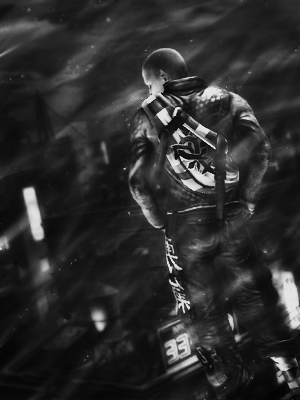Pretty monotone, it kind of ruins the tag for me. The effects look like they would be decent/good if there was some color variety, but they all just kind of blend together to nothing when all the colors are the same color like that. The text placement is good, but the faded-ness kind of is a turnoff as well.

My favorite of the 3, since there is some color variety + background detail. The text seems kind of pointless here, either make it have more of an impact or get rid of it.
It seems LQ by the lower left side though >__<"
Try adding blur effects to make the background appear more errr Mystical? I think it will fit a lot better that way.
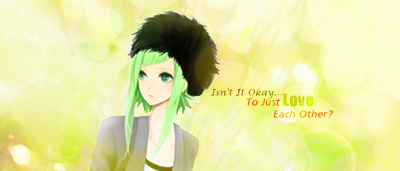
Not monotone, which is good, but the background is still just a big blur here. No real details makes the tag just look like some text plus a person.
Try making the background have more details and make the details clear. That should help pull the tag together. Maybe try to put the text a bit lower + closer to the focal as well? Not sure, but I think it could work better.