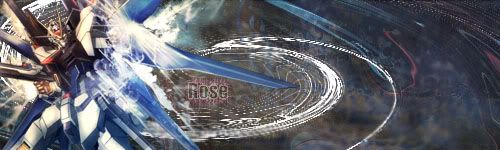First Sig
- Thread starter roselillya
- Start date
[quote name='"~ ZeroKnight ~' date=' post: 33346"']That's your...first? o___oThat kicks the shit out of things that I do NOW, let alone my very first sig...and you were just doing that on your own, whereas I used a tutorial >__>"That's pretty damn good rose ^^[/quote]Thanks. I used a tutorial on the name "rose" though. Didn't turn out quite how I wanted it too but it still looks ok. ~Rose
Nice for a first.8/10Now for the cnc.Nice idea using a fractal never seen a beginner use them in there tags since they are hard to use.Thus why not many use them hard to find just the right ones.Try adjusting the color of the fractal to match the blue or white in the render to have it blend better.Text is too big and too far from the render most of the time you wanna keep text around 12-24px depending on what type of signature and how well one is at using text.It helps a lot when the render is some where near the middle but not directly in the middle.By having the render or focal in the corner it just leaves up too much free space witch happened in this one.