INVADER ZIM
- Thread starter Swiss
- Start date
Hmm, I'm an Invader Zim fan, so I like them; I do admit they are not particularly awesome designs, but their not bad either. A little work and they would be pretty good. Blending as Nori mentioned, a more lively background, and such.
I'm not too good either, as you can see below; but I'm just handing out constructive criticism.
I'm not too good either, as you can see below; but I'm just handing out constructive criticism.
<div class='quotetop'>QUOTE (Nulled Mind @ October 6, 2007, 3:47 PM) [snapback]11508[/snapback]</div>
Eh it's not your photoshop, it's all photoshop. The smartest way to deal with that is using Adobe ImageReady. Apparently CS3 doesn't have that though.
lol, I also have similar problems, I have to take a screenshot, then cut it out in IrfanView. My photoshop saves files multiple shades lighter than when designing.[/b]