My mom bought a laptop with japanese keyboard and the symbols are all messed up.
so heres a way you can fix it.
Stage 1
1. Click Start, and then click Control Panel.
2. Click Date, Time, Language, and Regional Options.
3. Click Add other languages.
4. Click the Languages tab. Click to select the Install files for East Asian languages check box. Insert your OS installer (win xp sp2).
5. Click Apply.
6. Click OK.
7. If you are prompted to restart your computer click Yes. If you are not prompted to restart your computer, click Start, click Shut Down, and then click Restart.
Stage 2
1. Navigate to Start->Control Panel->Keyboard
2. On the Hardware tab, click Properties (note that the current driver is probably "Standard 101/102-Key or Microsoft Natural PS/2 Keyboard")
3. On the Driver tab, click Update Driver...
4. The Hardware Update Wizard launches. When it asks if Windows can connect to Windows Update to search for software, select "No, not this time" and click Next
5. Select "Install from a list or specific location (Advanced)" and click Next
6. Select "Don't search. I will choose the driver to install" and click Next
7. Uncheck "Show compatible hardware"
8. Select "Japanese PS/2 Keyboard (106/109 Key)" from the manufacturer "(Standard keyboards)" and click Next
9. Click Yes to continue with the installation when the warning about installing incompatible device drivers appears
10. Click Yes to continue with the installation when the warning about replacing PS/2 mouse port drivers appears
11. Click Finish and reboot
*** Not my own tutorial but i compiled em cuz a lot are incomplete.
so heres a way you can fix it.
Stage 1
1. Click Start, and then click Control Panel.
2. Click Date, Time, Language, and Regional Options.
3. Click Add other languages.
4. Click the Languages tab. Click to select the Install files for East Asian languages check box. Insert your OS installer (win xp sp2).
5. Click Apply.
6. Click OK.
7. If you are prompted to restart your computer click Yes. If you are not prompted to restart your computer, click Start, click Shut Down, and then click Restart.
Stage 2
1. Navigate to Start->Control Panel->Keyboard
2. On the Hardware tab, click Properties (note that the current driver is probably "Standard 101/102-Key or Microsoft Natural PS/2 Keyboard")
3. On the Driver tab, click Update Driver...
4. The Hardware Update Wizard launches. When it asks if Windows can connect to Windows Update to search for software, select "No, not this time" and click Next
5. Select "Install from a list or specific location (Advanced)" and click Next
6. Select "Don't search. I will choose the driver to install" and click Next
7. Uncheck "Show compatible hardware"
8. Select "Japanese PS/2 Keyboard (106/109 Key)" from the manufacturer "(Standard keyboards)" and click Next
9. Click Yes to continue with the installation when the warning about installing incompatible device drivers appears
10. Click Yes to continue with the installation when the warning about replacing PS/2 mouse port drivers appears
11. Click Finish and reboot
*** Not my own tutorial but i compiled em cuz a lot are incomplete.